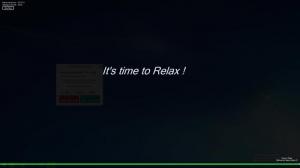Pause4Relax
2.4.0
Size: 66 KB
Downloads: 4842
Platform: Windows (All Versions)
Staring at a screen all day is not healthy for the eyes. All specialists agree that regular breaks are essential for anyone who spends long periods of time working on a computer. Pause4Relax can remind you of this fact on a regular basis. If you are too focused on your work to remember when to take a break, you can use this simple and lightweight application to schedule reminders.
Pause4Relax is distributed as a freeware application. It works on all popular Windows platforms and it doesn't need to be installed. All you have to do is download a 66 KB executable and run it. You can use the application on 32 or 64-bit operating systems and you don't have to meet any special requirements.
The application works in the background and it will remind you to relax on a regular interval. When displaying a reminder, the application will lock the screen, so you won't be able to click anything on your desktop for a few minutes. If you don't want to be forced to take a break, you can bring up a tabbed settings panel, through the application's system tray icon, in which you can enable a Skip button.
Pause4Relax allows you to set up your own schedule. It can be set to display its reminder every few hours, minutes and seconds. Additionally, you can choose the length of your breaks and enable a system tray notification, which should be displayed a few seconds before the main reminder. Right clicking the aforementioned system tray icon will reveal the remaining time until the next break, as well as options for adding a few extra minutes to the countdown, skipping the next break and for taking a break immediately.
Pros
You can schedule regular reminders to take short breaks. The application allows you to set the length of your breaks and make other tweaks. It is also possible to skip or postpone breaks.
Cons
The possibility of setting Pause4Relax to play music during breaks would be a welcome feature. With Pause4Relax, you will always know when it is time to take a break and give your eyes a rest.
Pause4Relax
2.4.0
Download
Pause4Relax Awards

Pause4Relax Editor’s Review Rating
Pause4Relax has been reviewed by Frederick Barton on 10 Feb 2014. Based on the user interface, features and complexity, Findmysoft has rated Pause4Relax 4 out of 5 stars, naming it Excellent